
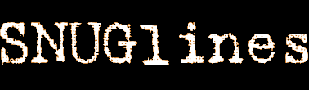
April 2014  Volume 11
Volume 11
- Find the link to the presentation that you would like to download on the main page.
- Position your cursor over the link and click the right mouse button.
Result: The Right Click menu is displayed. - Select Save Target As....
Result: The Save As window is displayed. - Pick a location on your computer and then click Save.
Result: The file is now saved to your computer.
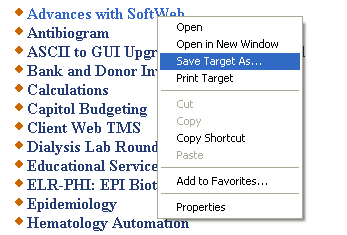
Sample Right-Click Menu Next To Link
If needed, the following downloads are available: