
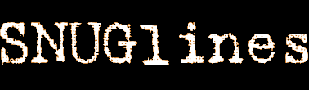
April 2013  Volume
9
Volume
9
Printing a Powerpoint Presentation
It is suggested that you first download the presentation that you want to print. While there are many different options for printing presentations, this method will print using the least amount of ink and with lines next to each slide, which is designed for taking notes during the presentations.
- Open the presentation you want to print.
Note: It is suggested that you first download the presentation because all print options might not be available from Internet Explorer. - Select File > Print .
Result: The Print menu is displayed. - From the Print what drop-down list, select Handouts.
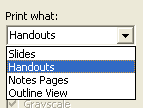
- In the Handouts section (available after Step 3), select 3 from the Slides per page drop-down list.

- Select the Pure black and white check box.
- Click OK.
Result: The presentation will print to the printer specified in the Name field.
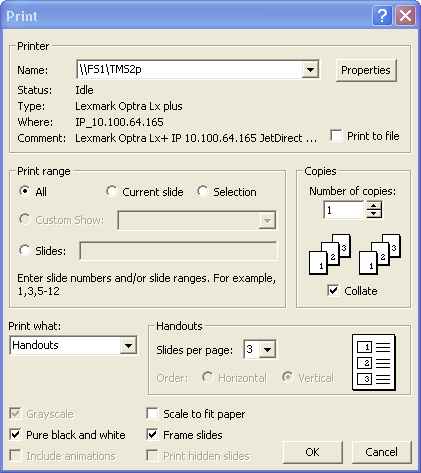
Print Window
If needed, the following downloads are available: